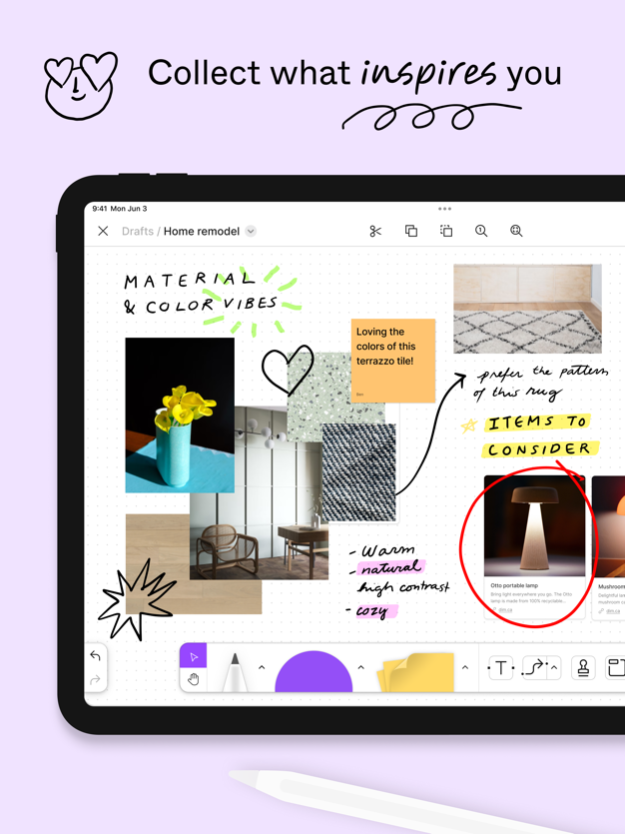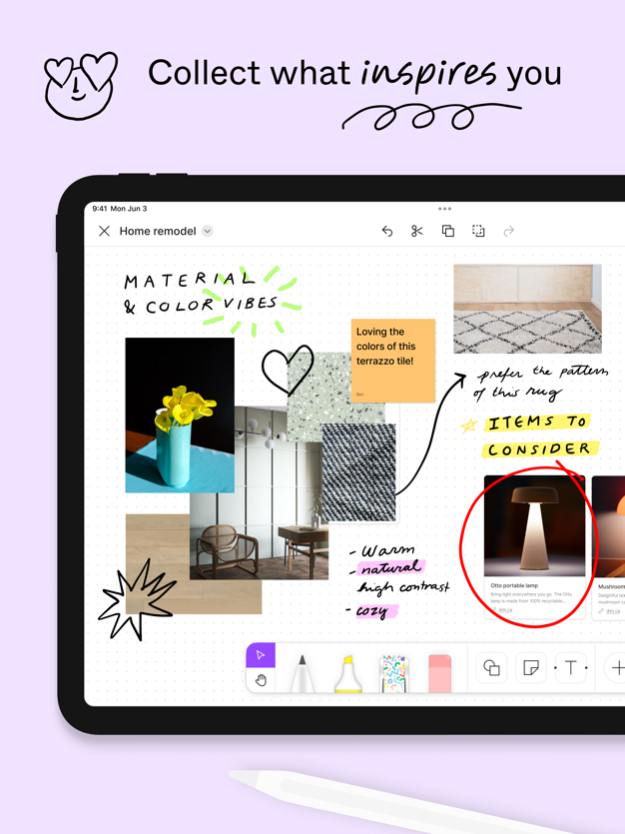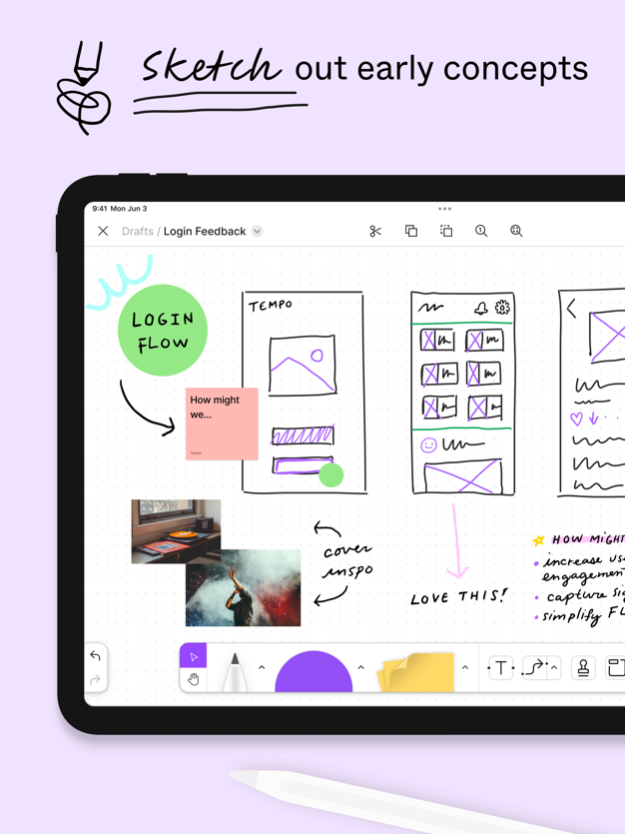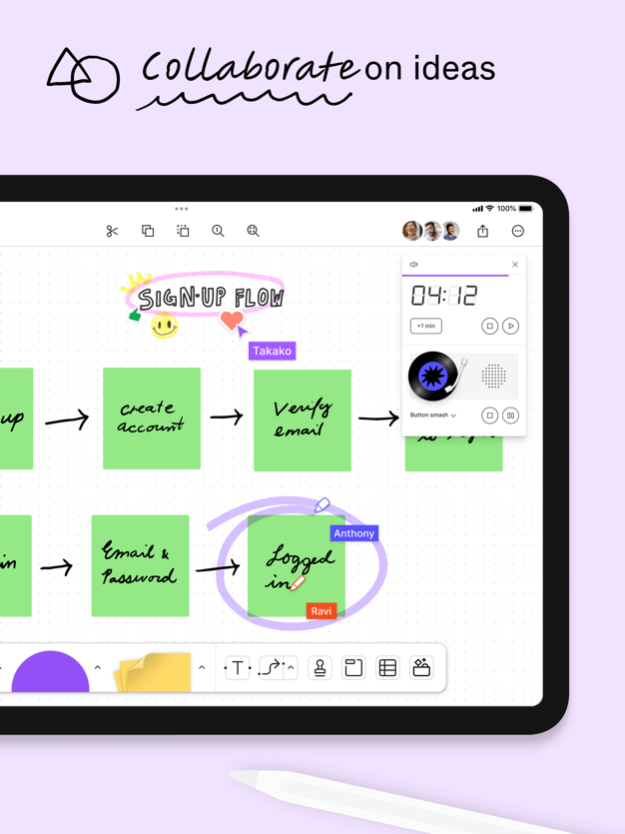FigJam: Whiteboard & draw 23.16.0
Free Version
Publisher Description
FigJam is where great ideas start.
Gather inspiration, sketch out concepts, and collaborate on ideas with others on FigJam’s flexible canvas.
With FigJam for iPad, you can:
Explore ideas
- Draw: Sketch, take notes, highlight, and annotate with precision using the Apple Pencil
- Mood board: Collect and organize photos, links, quotes, videos, and random thoughts that inspire you
- Diagram: Build out flows and wireframes with shapes and connectors
- Decorate: Add flair to files with shapes, washi tape, stickers, and stamps
- Try something new: Explore hundreds of templates for planning and personal projects in the Figma Community
Collaborate with others
- Whiteboard: Work side by side and in real time with unlimited collaborators for free
- Brainstorm: Collect, build on, and organize ideas with sticky notes
- Jam: Play music right in FigJam to listen and work in sync as a group
If you have any feedback, you can report issues in the app from your account settings.
Nov 21, 2023
Version 23.16.0
Updates and bug fixes.
About FigJam: Whiteboard & draw
FigJam: Whiteboard & draw is a free app for iOS published in the Office Suites & Tools list of apps, part of Business.
The company that develops FigJam: Whiteboard & draw is Figma Inc.. The latest version released by its developer is 23.16.0.
To install FigJam: Whiteboard & draw on your iOS device, just click the green Continue To App button above to start the installation process. The app is listed on our website since 2023-11-21 and was downloaded 2 times. We have already checked if the download link is safe, however for your own protection we recommend that you scan the downloaded app with your antivirus. Your antivirus may detect the FigJam: Whiteboard & draw as malware if the download link is broken.
How to install FigJam: Whiteboard & draw on your iOS device:
- Click on the Continue To App button on our website. This will redirect you to the App Store.
- Once the FigJam: Whiteboard & draw is shown in the iTunes listing of your iOS device, you can start its download and installation. Tap on the GET button to the right of the app to start downloading it.
- If you are not logged-in the iOS appstore app, you'll be prompted for your your Apple ID and/or password.
- After FigJam: Whiteboard & draw is downloaded, you'll see an INSTALL button to the right. Tap on it to start the actual installation of the iOS app.
- Once installation is finished you can tap on the OPEN button to start it. Its icon will also be added to your device home screen.